Keep an eye on our daily life, you will find that whether it is a computer, a TV, a monitor, or a projector, it is inseparable from the video output interface. While the rapid development of video technology, in order to present high-definition and high-quality video, display device pots have undergone many updates and changes in recent years, and the role of video connector has become more diversified. For example, from the VGA that was used more frequently before, followed by DVI that has a relatively high usage rate of monitors, to the current mainstream HDMI high-definition interface, as well as upgraded DisplayPort and USB Type-C connector. With so many different ports connectors, do you understand each of them? Learning these popular connector types can help you how to choose and use them better. In this RayCue blog post, we've defined and analyzed VGA, DVI, HDMI, DP, and USB-C to find out more about the differences.
Here's a quick summary of the Video Input Connector Types:
HDMI: Audio and video signal, best for TV to PC connections.
DisplayPort (DP): The best connector for an audio and video signal, and can transmit 144Hz up to 4K.
DVI: Video only, perfect for older systems.
VGA: A legacy video connector. Only to be used when nothing else available.
USB-C: Connects to both hosts and devices, replacing various electrical connectors including USB-B and USB-A, HDMI, DisplayPort and 3.5mm audio cables and connectors.
What is VGA?
VGA refers to the type of cables, ports and connectors used to connect the monitors to the video cards, and is usually used for video devices such as monitors and projectors. VGA provides a 640 x 480 resolution color display with 60 Hz refresh rate and 16 colors at a time. If the resolution is reduced to 320 x 200, 256 colors are displayed. The VGA analog interface standard has been extended to support high-definition video with a resolution of at least 1080p. Although VGA is still in use, it will soon be replaced by newer interfaces such as DVI and HDMI.
What is DVI?
With the development of resolution, the traditional VGA port cannot fully meet people's video output needs, and the DVI port was born. DVI is a digital video connector, which adopts high-speed digital signal transmission technology, without digital-to-analog conversion, the display colors are more pure and vivid. There are several specifications for the DVI interface, the common ones are DVI-A, DVI-D and DVI-I. DVI supports 1920*1080 Full HD and the connection between digital and digital devices, only transmits the image and graphics signal, without the audio signal.
What is HDMI?
HDMI is an all-digital audio and video proprietary connector for transferring high-quality and high-bandwidth audio and video streams between devices. Compared with DVI, HDMI supports audio output and has higher bandwidth. HDMI is the most mainstream video output interface at present, widely used in HDTVs, TV boxs, DVD players, projectors, monitors, laptops and other AV devices. Among the HDMI specifications, the most commonly used one is HDMI A Type, followed by HDMI C Type and HDMI D Type connectors. They are only reduced in size and have the same functions, which are more suitable for use in portable products.
What is DisplayPort?
The best use of Displayport is to connect a computer to a monitor. There are currently two Displayport standards, they are 1.2, which can support a resolution of 3840 x 2160 pixels and 4K at 60 Hz. The Displayport 1.3 standard can support 8K at 60 Hz or 4K at 120 Hz. DisplayPort is best for high refresh rate and high resolution displays. With Displayport, you can operate multiple monitors through the same cable. Its Multi-Stream Transport (MST) feature allows users to daisy-chain multiple monitors.
What is USB-C?
The standard USB-C port provides 10 GB/s bandwidth and 85 watt charging capacity, and is compatible with DisplayPort standby mode, enabling users to connect the host device to a display with a resolution of up to 4K. With a fully reversible plug, USBC is suitable for a variety of new smart electronics such as smartphones, tablets, laptops, computers, and so on. It can transmit video and audio, as well as data and power supply. It is a kind of video cable connector which is widely used.
How to convert between different video ports?
From the point of view of interface performance, comparing the above video display interfaces are USB-C > DP > HDMI > DVI > VGA. If you're looking to connect a computer to a TV or monitor, especially to connect your laptop to some older display devices, you may often need an HDMI adapter, or DVI adapter, or VGA converter. If there are few ports on your device and only USB-C is the main port, you can easily expand more screen space with USBC to HDMI converter. With the help of the portable RayCue HDMI adapter, it's easy to screen your phone's favorite video or movie on your HDTV, or to extend a new screen display for your laptop to handle more tasks.
Closing Thought
After reading the above blog post, you might get more understanding of what is HDMI/DVI/VGA/DP/USB-C in your mind. RayCue converters adapters are always ideal choice for you to easily convert various types of video output interfaces. Wanna learn more? Stay tuned to the RayCue website.

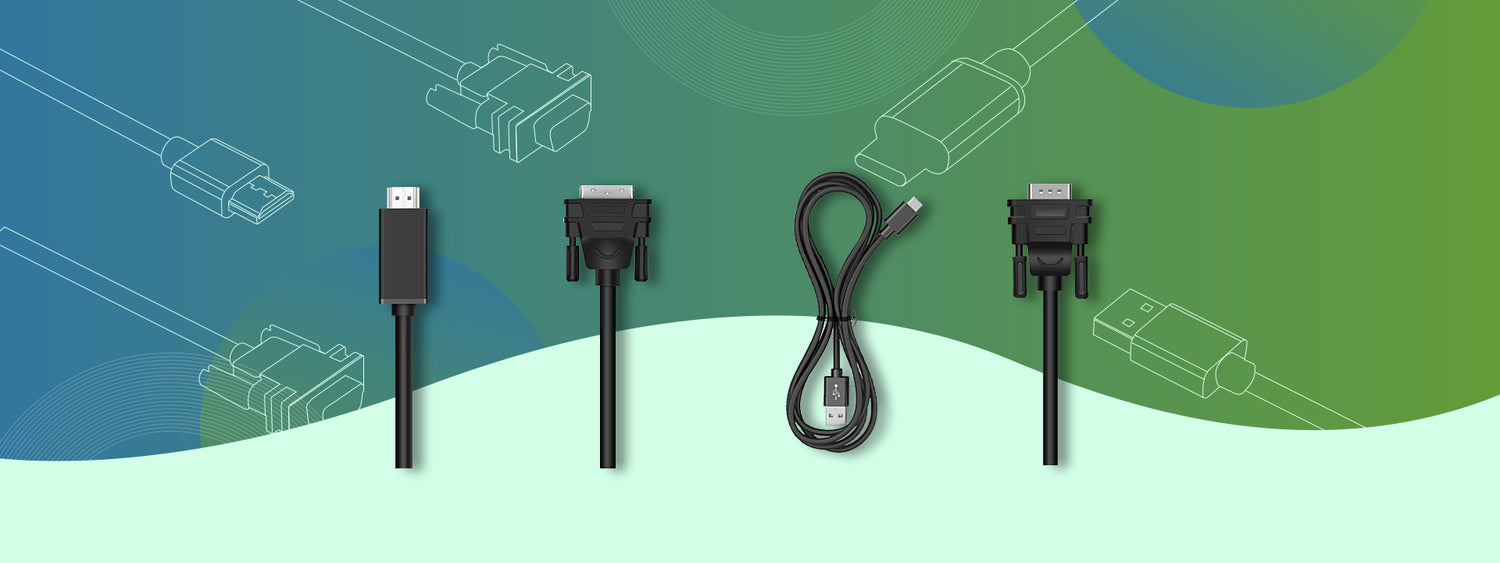


Laisser un commentaire
Tous les commentaires sont modérés avant d'être publiés.
Ce site est protégé par hCaptcha, et la Politique de confidentialité et les Conditions de service de hCaptcha s’appliquent.