When it comes to Thunderbolt 3 and USB-C, you will find that they often appear on new smart electronics. Since they all use the same Type-C interface type, many people are confused by their difference Let's grasp a clear understanding of the differences between the two in order to use them better.
In the past two years, Thunderbolt 3 has become more popular with the vigorous promotion of Apple and Intel. For the old versions of Thunderbolt and Thunderbolt 2, they both adopt the Mini DisplayPort connector type. Although Thunderbolt provides better performance, Thunderbolt 1 and 2 have been limited to Apple devices and not compatible with USB devices. With the launch of Thunderbolt 3 in 2015, it takes Thunderbolt 3 performance as its core and adopts a more general USB-C connector in appearance, which brings the possibility of connecting more different kinds of computers and peripheral devices. As for USB Type C, it is already a well-known industry connection standard. Due to its small size and versatility, USB Type C has become one of the essential ports for most electronic devices such as smartphones, tablets, and laptops. While the Thunderbolt3 and USB-C share the same appearance interface, they are paired with different transmission protocols, namely Thunderbolt 3 and USB 3.1, so it is different for their potential uses.
Since the USB Type C interface itself also contains multiple protocols, some USB-C ports only support charging and data transmission, and does not support video signal transmission, therefore, there are not all USB Type C interfaces are fully functional, which can charge phones or laptops, support transfer files and video output at the same time. By comparison, Thunderbolt 3 creates a truly universal port, it is capable of data transfer up to 40Gbps, video output up to the 5K display, and charge for your PC up to 100W power delivery into a single compact connector.
USB-C is based on the protocols DisplayPort and USB 3.1Gen2, while Thunderbolt 3 is based on the protocols 4 X PCI Express 3.0, DisplayPort 1.2, HDMI 2 and USB 3.1Gen2. Therefore, the difference is that Thunderbolt 3 has the capabilities of USB-C and it is backward compatible with USB-C, but USB-C does not have the all features of Thunderbolt 3. If you were to connect a Thunderbolt 3 cable to a USB-C port, the functions of Thunderbolt 3 would not be fully utilized.
In terms of transmission rate, the full-featured Type-C is able to reach 10Gbps, but only 5Gbps for USB 3.0. However, the transmission speed of Thunderbolt 3 is as high as 40Gbps in both directions, which is 4 times the difference from the highest standard 10Gbps of the full-featured USB Type C. About the video output, USB-C is limited to connecting a single 4K monitor, while Thunderbolt 3 can connect two 4K@60Hz monitors or one 5K@60Hz monitor at the same time. If you want to expand more monitors screen space, you can also take advantage of the daisy chain function of the Thunderbolt 3 interface, which is also not available in the USB-C port.
The above are some differences between the internal performance of the Thunderbolt 3 and USB Type C. And under the same connector type, how to distinguish? Generally speaking, for the convenience of distinguishing, there is a small thunder emblazoned sign near the Thunderbolt 3 plugs. In the absence of a mark, you can read the product description on the website or product packaging, or check the documentation to confirm the exact port information.
Conclusion
For the daily use of personal computers, USB Type C devices would be more popular in terms of cost performance. If your laptop is equipped with Thunderbolt and eager for higher work efficiency. Thunderbolt 3 series products may be your better choice. After all, faster transmission speed, wider compatibility and more diverse functions greatly improve your productivity and workflow.


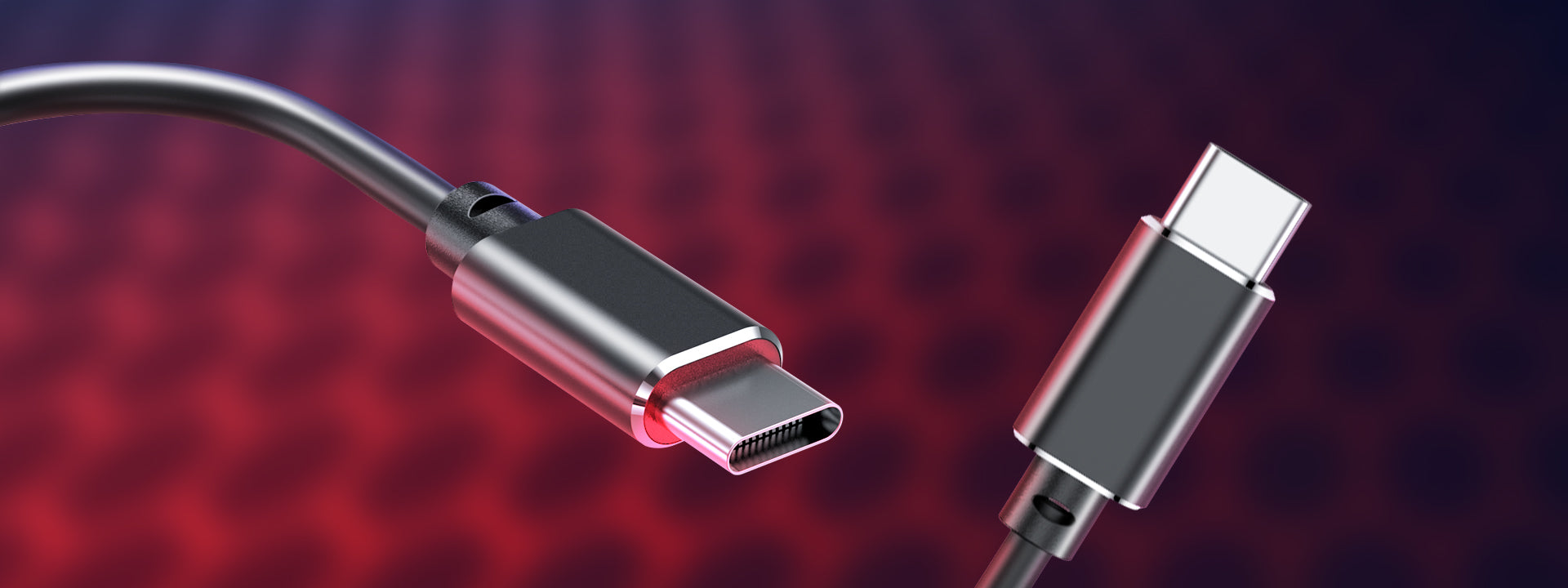

Deixar comentário
Os comentários precisam ser aprovados antes da publicação.
Este site é protegido por hCaptcha e a Política de privacidade e os Termos de serviço do hCaptcha se aplicam.