
Designed for users of USB-C laptops. Allows you to add three monitors using HDMI, expand more storage space, and connect peripherals, all via a single cable back to your laptop. Get back and forth from your desk easily and quickly. Connect many devices to your laptop with just one cable, and you get 15 additional connection ports, making it easier to get more done in less time.
Power users who need three or more high-definition monitors: The 5G01 is the docking station you need to maximize your productivity and workspace. Ideal for business use such as email, web applications, Microsoft Office, and more. With its lay-flat horizontal design, you can easily slide this base under the monitor, saving valuable desk space. Convenient access to the front USB and audio ports of the devices you plug and unplug every day.
Reduce the battery consumption of your laptop: configure a 12V external power supply to power the product itself, and link the PD charger to the product PD port to power the laptop
Note: The standard 12V power supply of this product will not charge your laptop. You need to connect your PD charger to the product (it is recommended to connect a PD charger over 65W) to supply power to your system. The SiliconMotion software and hardware used in this dock have reduced hardware graphics acceleration (HDMI2, HDMI3) and we do not recommend their use for full screen video playback, 2D or 3D graphics applications, or video editing software.
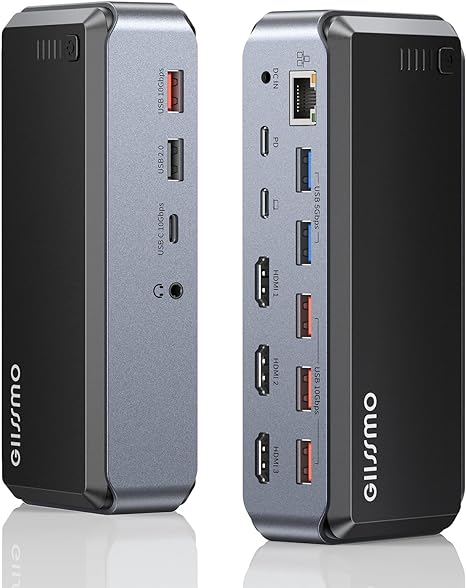
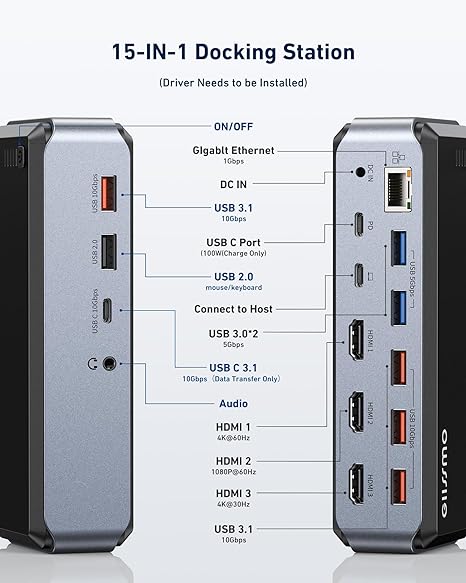
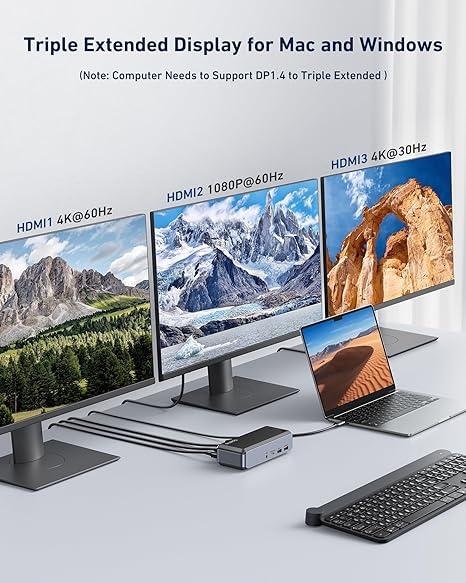




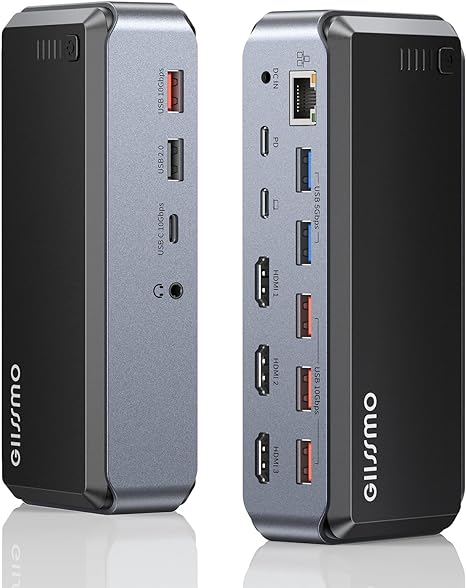


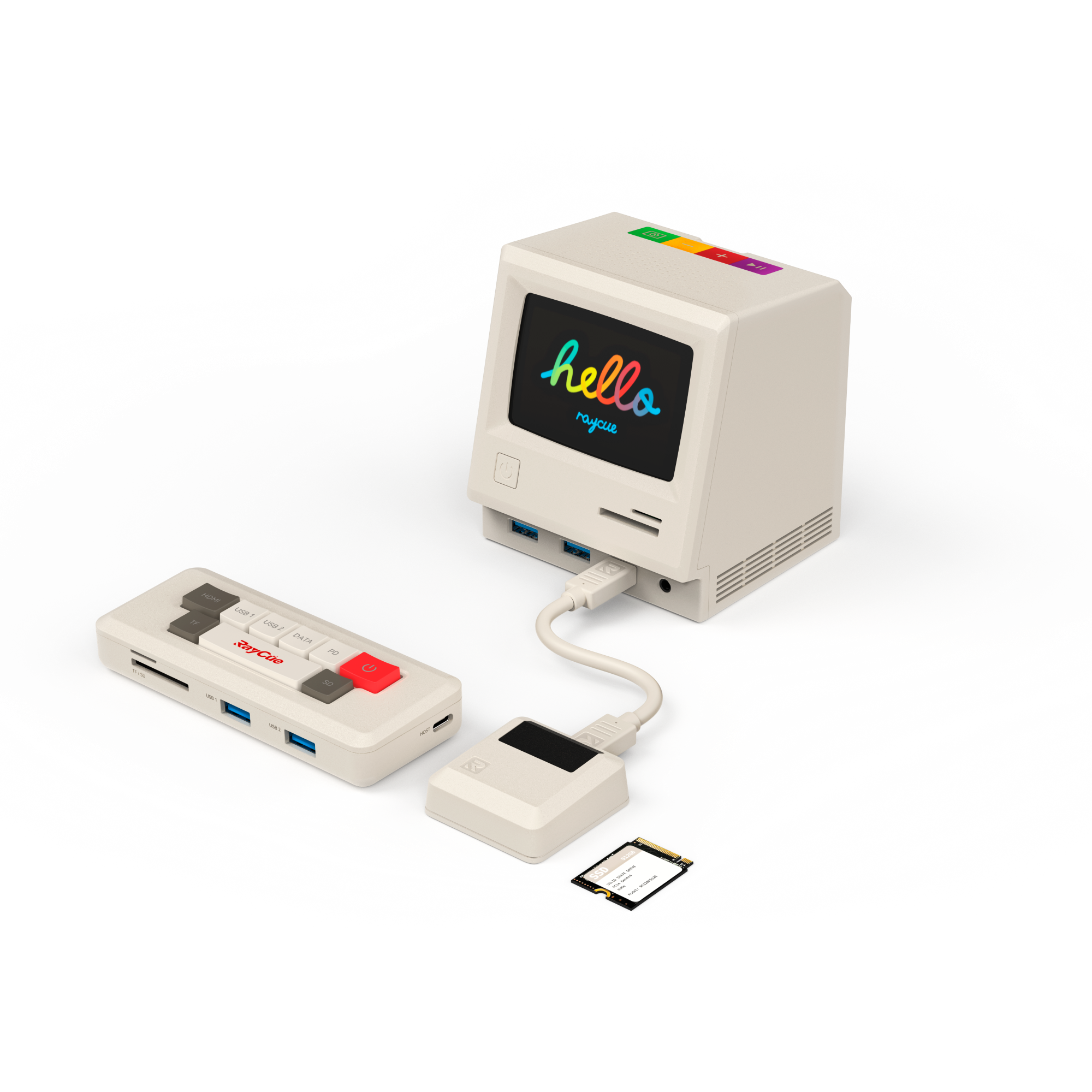




![6 Pack Magnetic Cable Clips [Cable Smooth Adjustable] Cord Holder](http://www.raycue.com/cdn/shop/files/71Mf4YQoQ4L._AC_SX679_PIbundle-6_TopRight_0_0_SH20.jpg?v=1709531019&width=679)
![6 Pack Magnetic Cable Clips [Cable Smooth Adjustable] Cord Holder](http://www.raycue.com/cdn/shop/files/71gcbfFvr9L._AC_SY879.jpg?v=1709531019&width=659)








