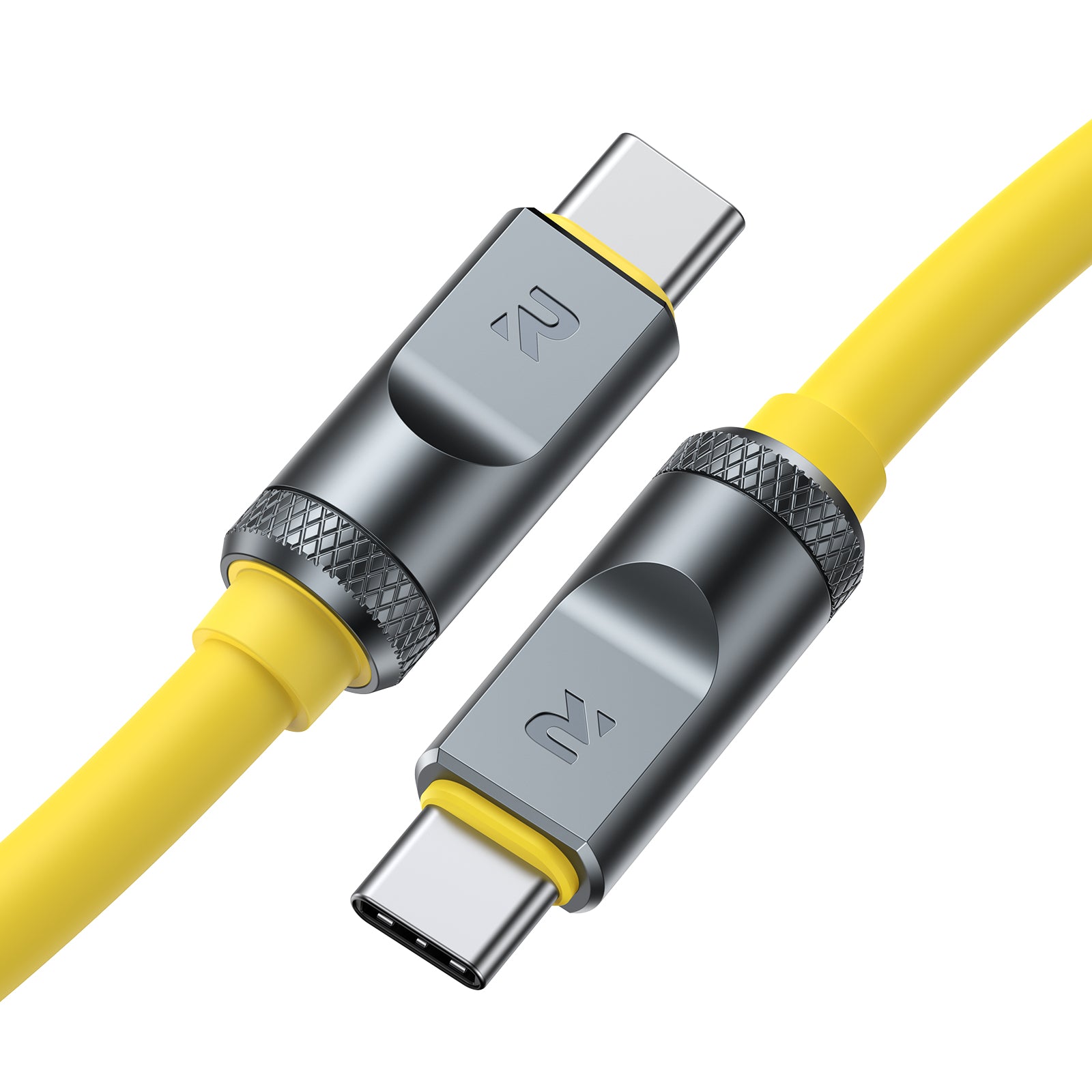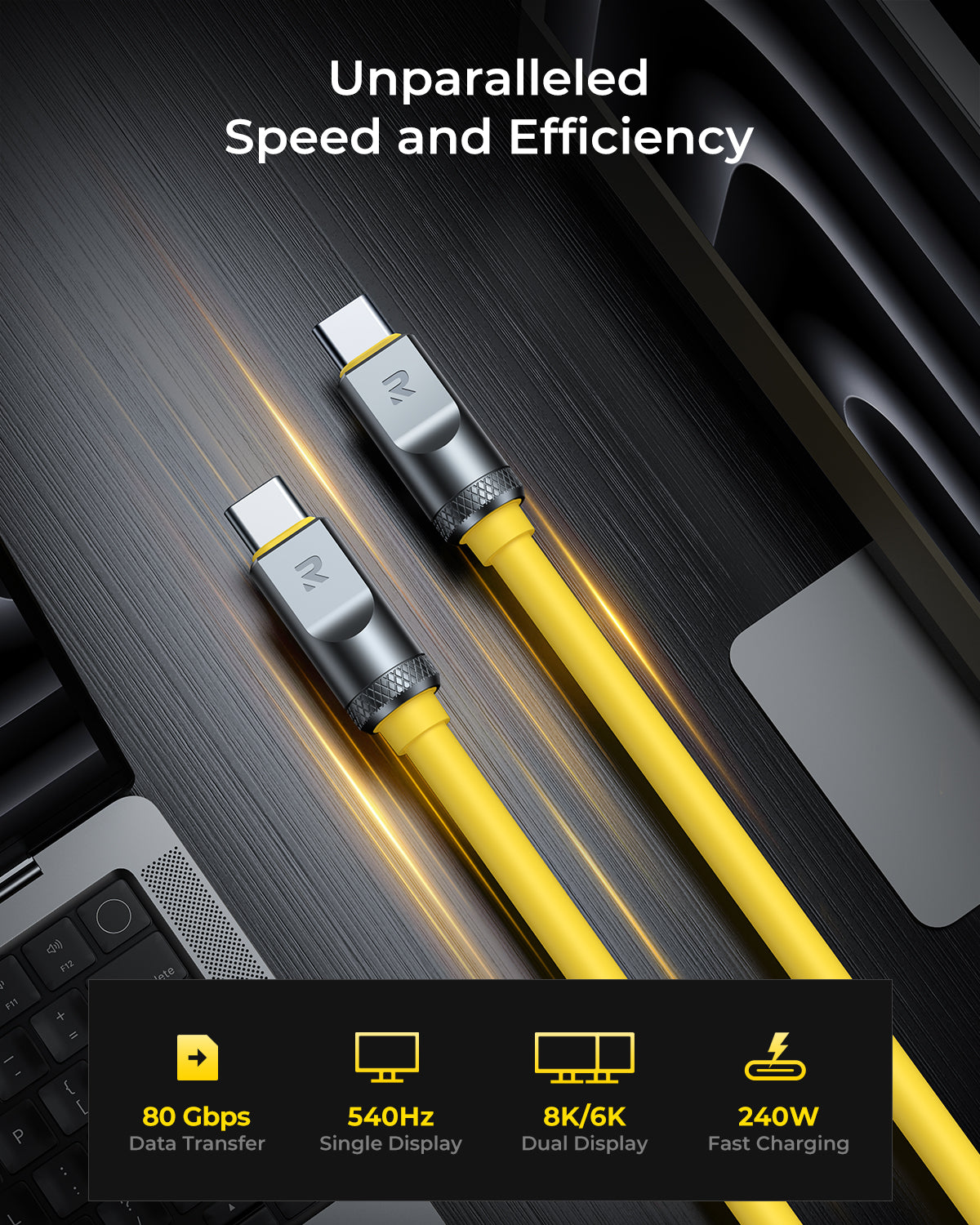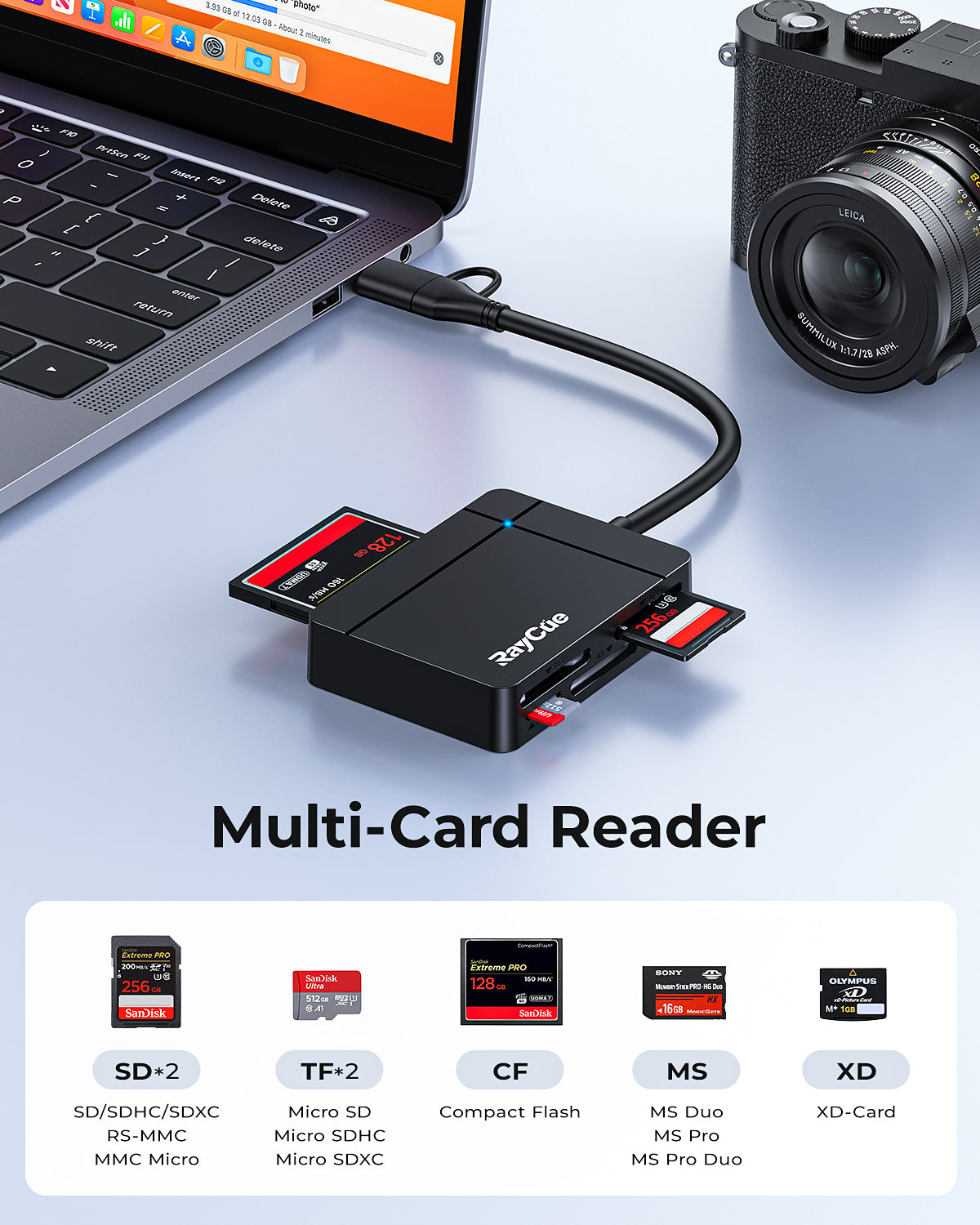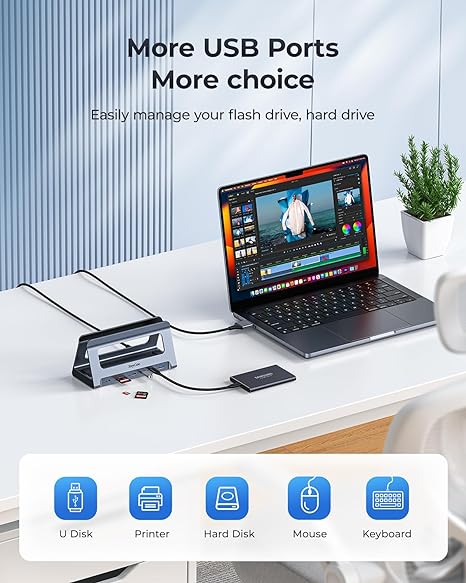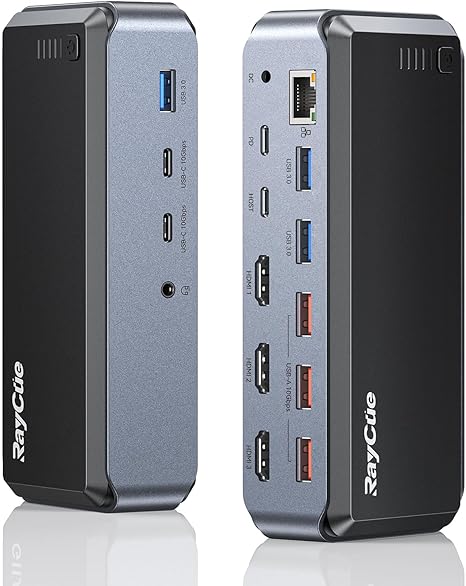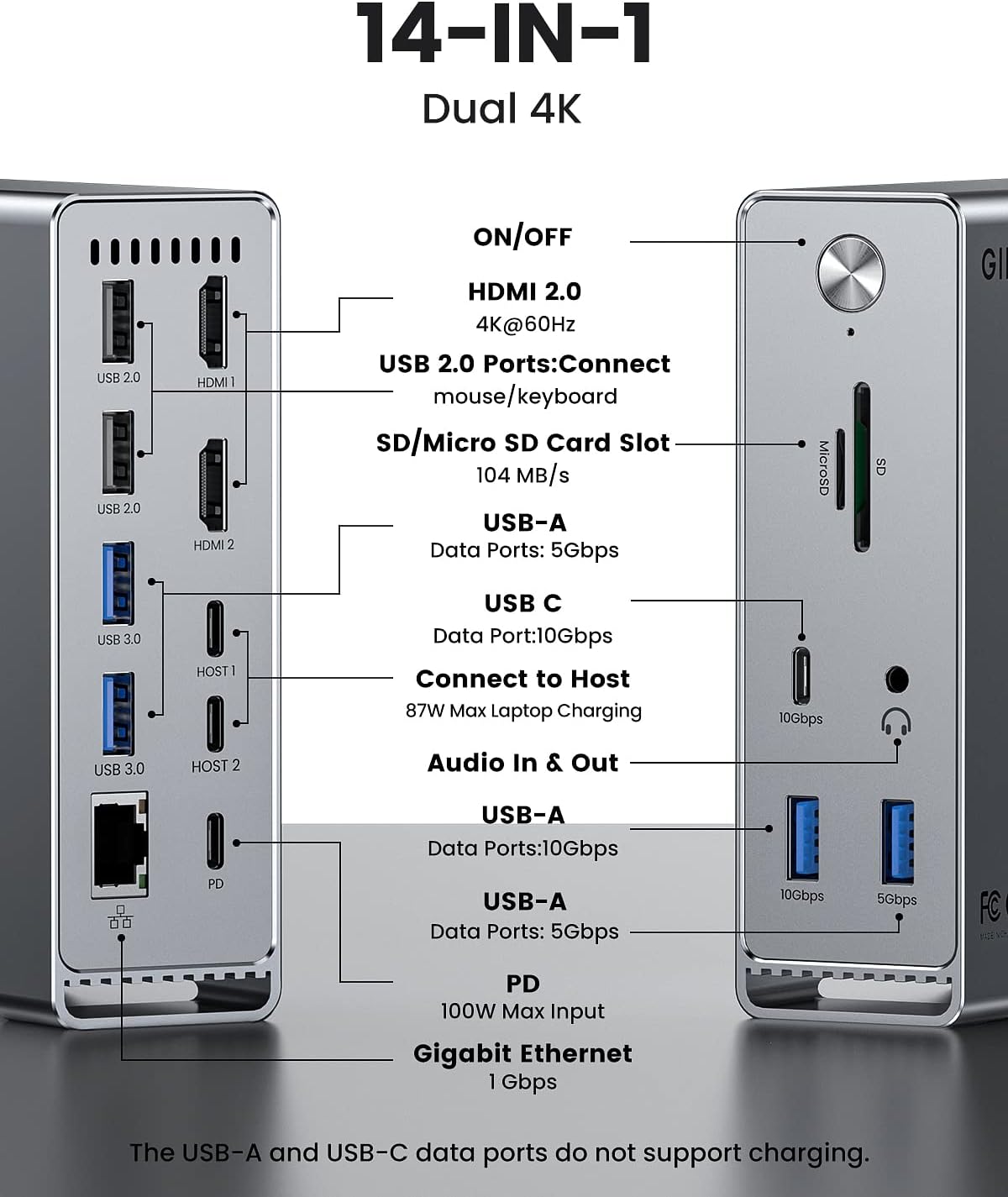

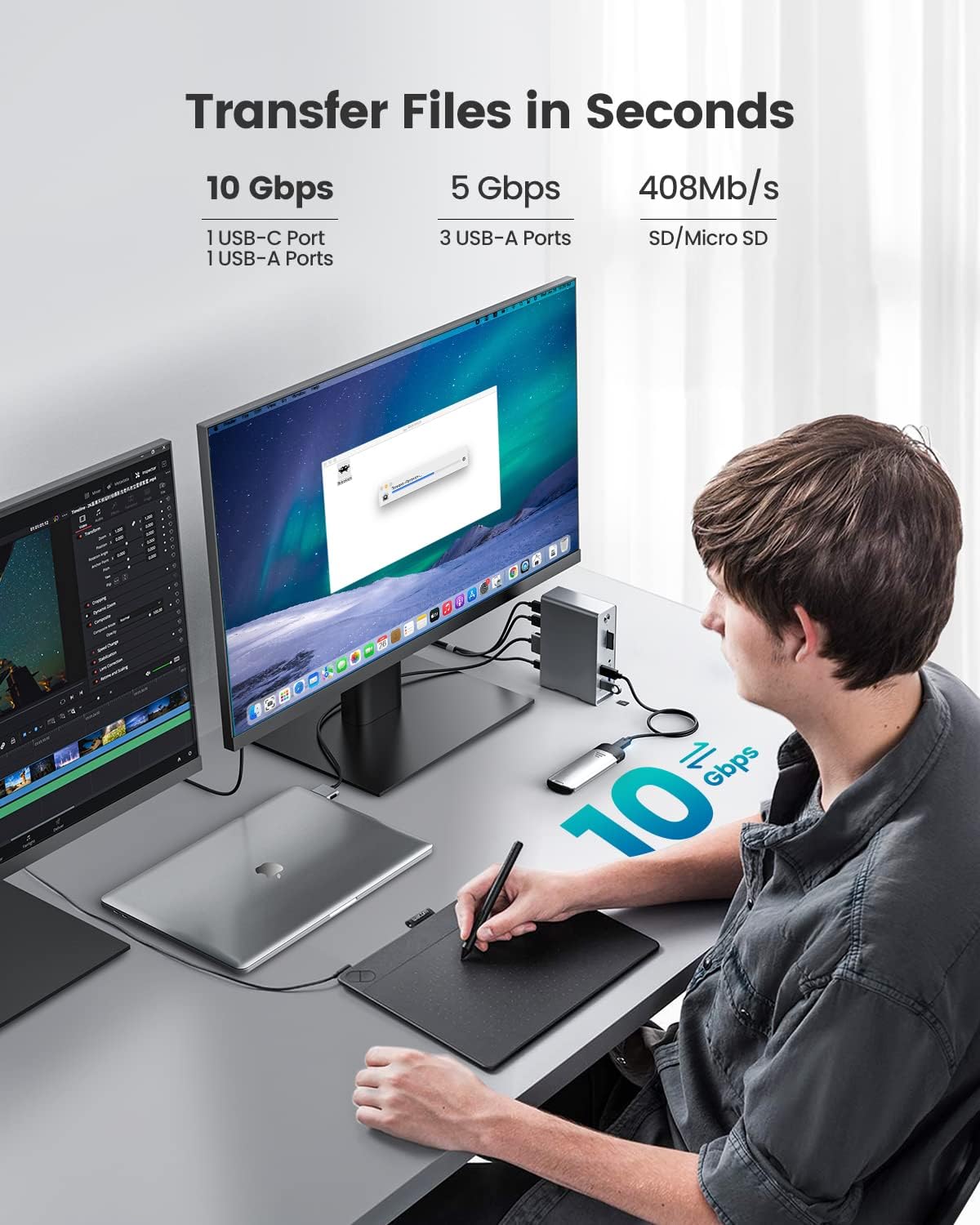
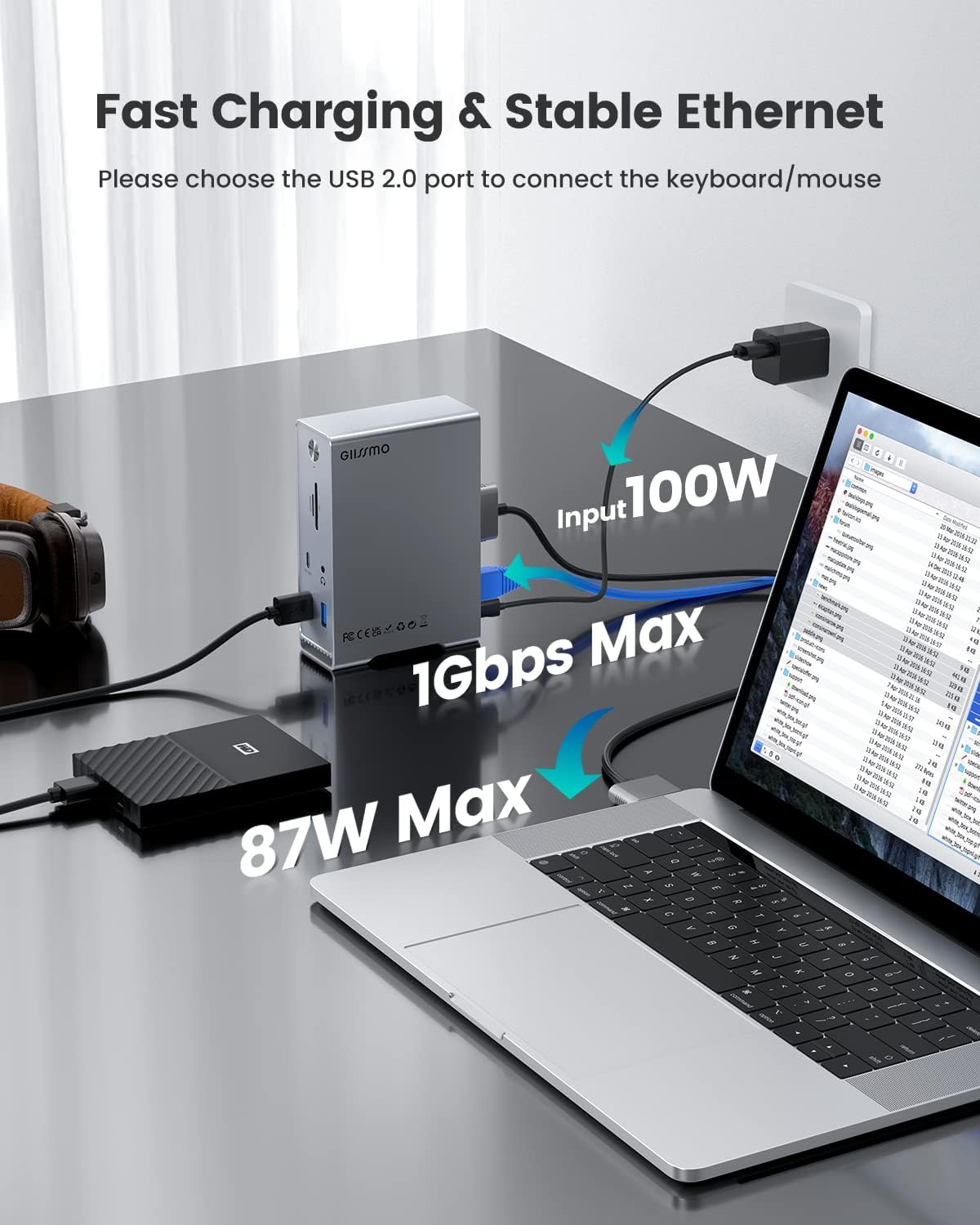

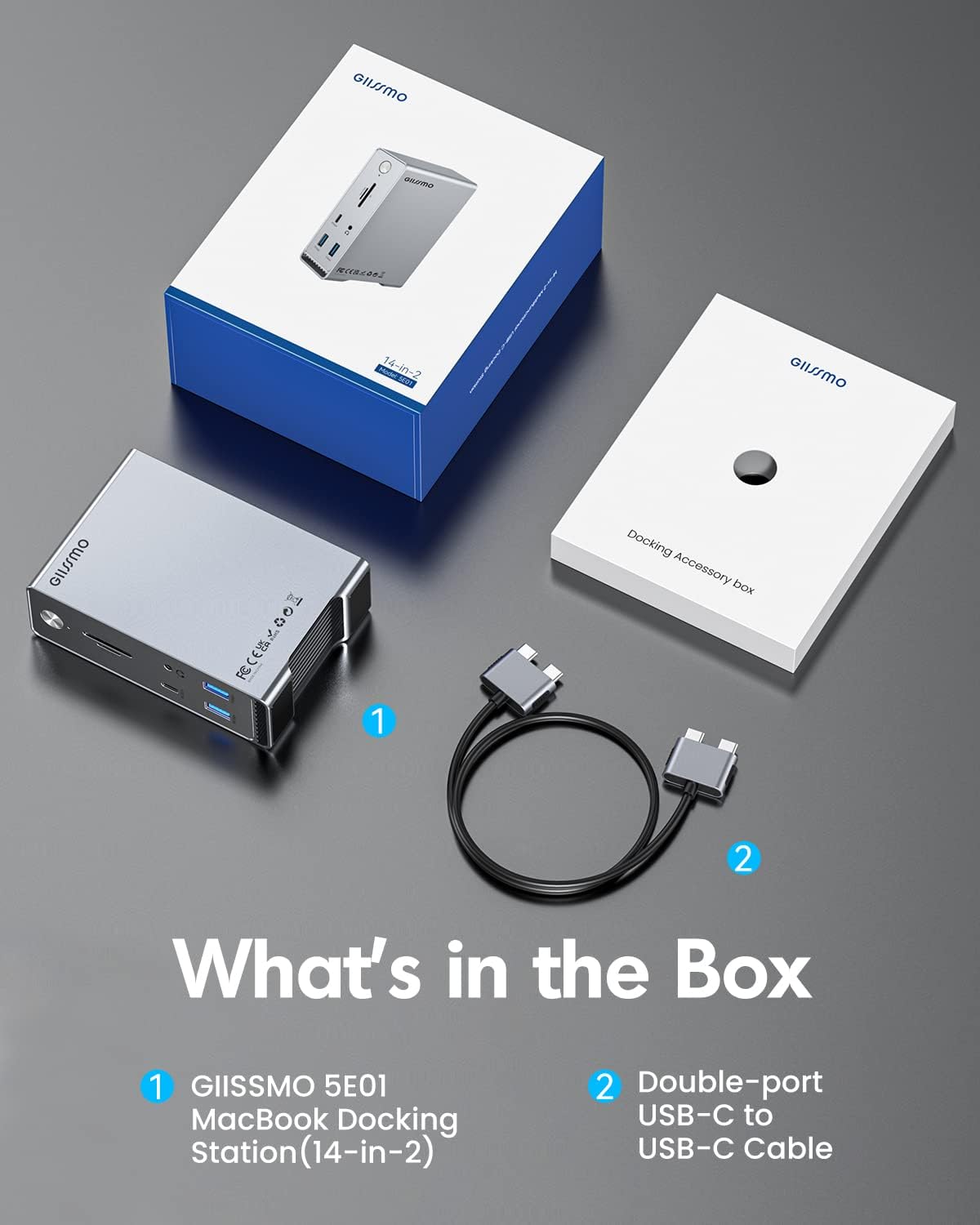
MacBook Pro Docking Station, 14-in-2 Dual USB C Docking Station Dual Monitor for MacBook Pro (Not M1) MacBook Air Dock with Dual 4K HDMI 60Hz, 10Gbps USB, RJ45, Audio, SD/TF Slots, 87W PD
Worldwide Ships within 24 hours
30-day Money Back Guarantee
1 yr warranty
- 【All The Ports You Need】: Docking station for MacBook Pro/Air with dual 4K@60Hz HDMI ports, 10Gbps USB C data port, 10Gbps USB A data port, 3 USB 3.0, 2 USB 2.0, 3.5mm Audio, RJ45, SD/TF card slots, 100W PD. And, an *ON-OFF* switch can with use and opening, you don't have to continue plugging and unplugging cables, it is as considerate as your desktop host.
- 【Dual 4K Extend Monitor】: With 2 HDMI ports of this Mac docking station, your MacBook Pro or MacBook Air can extend 2 4K@60Hz monitors at the same time. Mirroring or Extending, no driver, no set, just plug and play, which means you will have 3 UHD screens with different content at a time! Users on DP 1.4 can connect up to dual 4K 60Hz displays, whilst users on DP 1.2 Macs can connect up to 1 4K 60Hz and 1 4K 30Hz displays.
- 【Superspeed Data Transfer-10Gbps】: 10Gbps USB-A and 10Gbps USB-C data port on the front of the MacBook Pro dock. Their super-speed data transfer is ideal for drive and HDD devices, the time required to transfer a 20G file just needs 16.4s! And together with the SD/TF card slots, you can transfer data between devices at some fast speeds! In addition, the MacBook Pro Adapter also offers 2 USB 2.0 ports to connect your wireless keyboard and mouse without any lag.
- 【Design for MacBook Pro/Air】: 5E01 MacBook docking station dual monitor also has an 87W PD 3.0 Port, an 3.5mm audio port, and an RJ45 Gigabit Ethernet port, Work with MacBook Pro and MacBook Air, including Apple M1 Pro, M1 Max, M1 Ultra, Intel based MacBook, while users on original M1 Macs are limited to a single display only. And due to the Double-ended USB C Cable, the 5E01 can not work with MacBook Pro before 2016 and MacBook Air before 2018.
- 【2-Year Warranty】: With this Macbook Pro docking station, you will get a GIISSMO 14-in-2 MacBook dock, a double port USB-C to USB-C cable, a welcome guide, our care-free 24-month warranty, and friendly customer service.
- Note: Our products can only display one screen when using M1/M2, and the 2019 Macbook can only display 4K@30Hz at most.
| Brand | GIISSMO |
| Color | Sliver |
| Hardware Interface | MicroSD, USB 3.1 Type A, HDMI, USB 2.0 Type A, 3.5mm Audio, USB 2.0, Secure Digital Card |
| Compatible Devices | MacBook Air, MacBook Pro, MacBook Pro 13-in. (Two Thunderbolt 3 ports, 2020) MacBook Pro 13-in. (Two Thunderbolt 3 ports, 2016) MacBook Pro 13-in. (Four Thunderbolt 3 ports, 2020) MacBook Pro 16-in. (2019), 13-in MacBook Pro (Intel Core i7 2020/ 2019/ 2018/ 2017/ 2016), 13-in MacBook Air (Intel Core i7 2020/ 2019/ 2018) |
| Total USB Ports | 14 |
| Item Dimensions LxWxH | 2.76 x 1.97 x 3.94 inches |
| Number of Ports | 14 |
| Item Weight | 500 Grams |
| Total HDMI Ports | 2 |
| Wattage | 100 watts |
| Product Dimensions | 2.76 x 1.97 x 3.94 inches |
|---|---|
| Item Weight | 1.1 pounds |
| ASIN | B09TRK9J5F |
| Item model number | 5E01 |
| Customer Reviews |
4.3 out of 5 stars |
| Best Sellers Rank | #23,595 in Electronics () #284 in |
| Date First Available | March 2, 2022 |
| Manufacturer | GIISSMO |

MacBook Pro Docking Station, 14-in-2 Dual USB C Docking Station Dual Monitor for MacBook Pro (Not M1) MacBook Air Dock with Dual 4K HDMI 60Hz, 10Gbps USB, RJ45, Audio, SD/TF Slots, 87W PD
Prix de vente$95.00 USD
Prix normal$170.99 USD