Nowadays, laptops, tablets and other mobile devices are designed to be thinner and lighter, with simple ports built into them. In order to reverse the shortage of ports and make the most of device, many people choose to get a USB hub or docking station. This is a very practical tech gadget, which is composed of built-in chips, interfaces and slots. A good hub/dock not only expands more connection ports for users, but also runs multiple external devices with high performance at the same time, provides a better desktop experience to upgrade your work setup. Different ports can meet different daily needs, RayCue lists common port types to help you better understand and familiarize with these interfaces.
Video Output Ports
Check the video connection specifications carefully, the HDMI and VGA ports on the USB dock dongle have different resolution displays. Easily create multiple displays setup, connect to multiple screens, mirror or expand the display to perform the same or different application operations at the same time. According to the specific number of HDMI and VGA ports, more external displays can be connected;
Power Support Ports
The dock provides one USB-C pass through female port by which you could securely charge connected MacBook Pro and provide power to mobile devices such as smartphone or tablet. No need to connect an external power adapter. This type of docking station usually has enough power to meet PC needs;
Data Transfer Ports
The USB plug is one of the most common ports on the hub adapter, used to transfer data files and expand to connect more external devices. They can be Type A or Type C, with or without the ability to power devices such as smart phones. The built-in memory card slot of the dock also has the transmission function, the common ones are SD and TF;
RJ45 Ethernet Ports
If the network router is nearby, get rid of unstable WiFi by directly plugging into the docking station with network port. The network port provides a faster Internet speed to achieve real-time live broadcast and a more stable wired network connection, ensuring a smooth and stable Internet experience, without worrying about real-time conference disconnection or forced interruption of the game;
Audio Input/Output Ports
The 3.5mm audio jack can play a very good role when connecting a wired external microphone or earphone to the MacBook Pro, which can greatly improve the audio quality. All external audio devices suitable for 3.5mm are compatible, including headphones, proprietary microphone, speakers, etc..
The above are the general dock features, different docks hubs adapters have different combinations of port types, you could select the right docking station based on your commonly used ports. RayCue also designed a variety of hub docking stations for laptop and tablet series. The RayCue docking stations bring maximum convenience, support various peripherals, enjoy high-definition 4K audio output and provide fast charging data transmission and other functions. Some USB hubs docks also support multiple external display connections at the same time. Configure even complex hardware setups to upgrade your workstation. Browse more RayCue and more related products, find the best docking station for your laptop.
Previous: VGA vs DVI vs HDMI vs DisplayPort vs USB-C - Simple Explanation
Next: Hubs vs Docks, Which is Right for You?


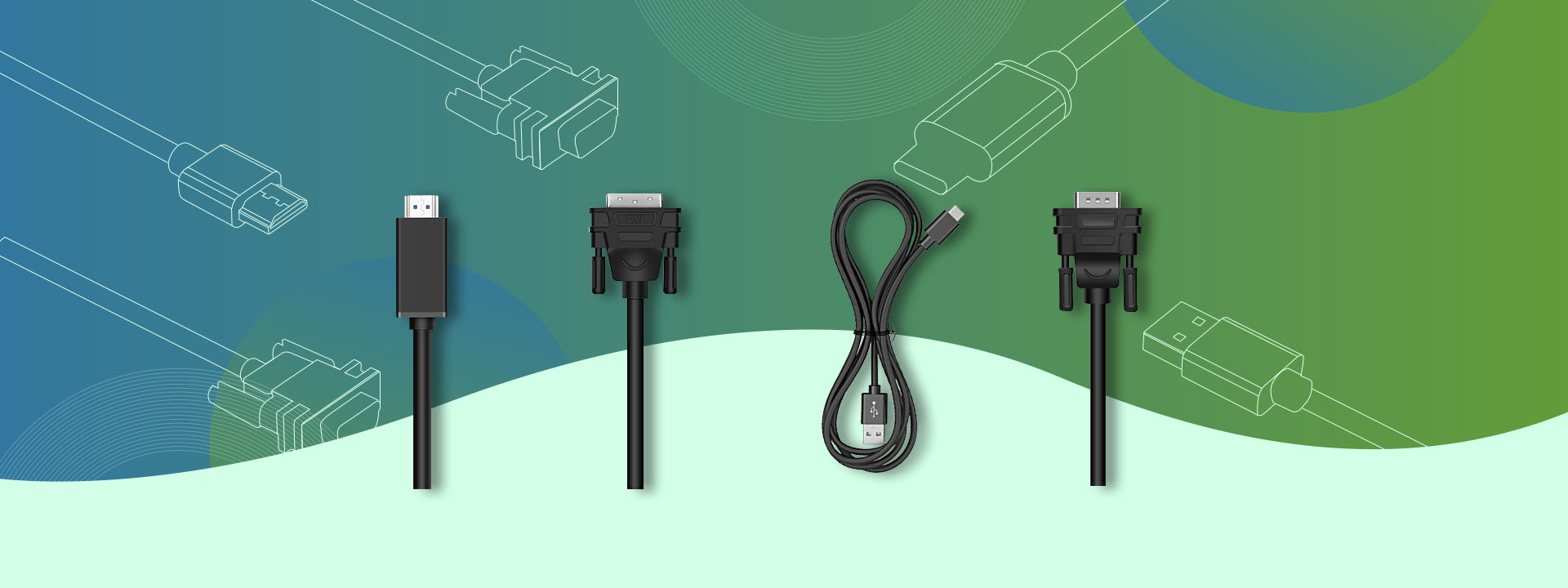

Leave a comment
All comments are moderated before being published.
This site is protected by hCaptcha and the hCaptcha Privacy Policy and Terms of Service apply.